記事目次
- 【Spring 4.0.5対応】Spring Boot と Spring MVC と Spring Data JPA を使って Web API を作成する (1)
- 【Spring 4.0.5対応】Spring Boot と Spring MVC と Spring Data JPA を使って Web API を作成する (2)
- 【Spring 4.0.5対応】Spring Boot と Spring MVC と Spring Data JPA を使って Web API を作成する (3)
今回使用するソース
https://github.com/nnasaki/spring-rest/tree/1
1回目の続きです。こんな感じのをつくります。
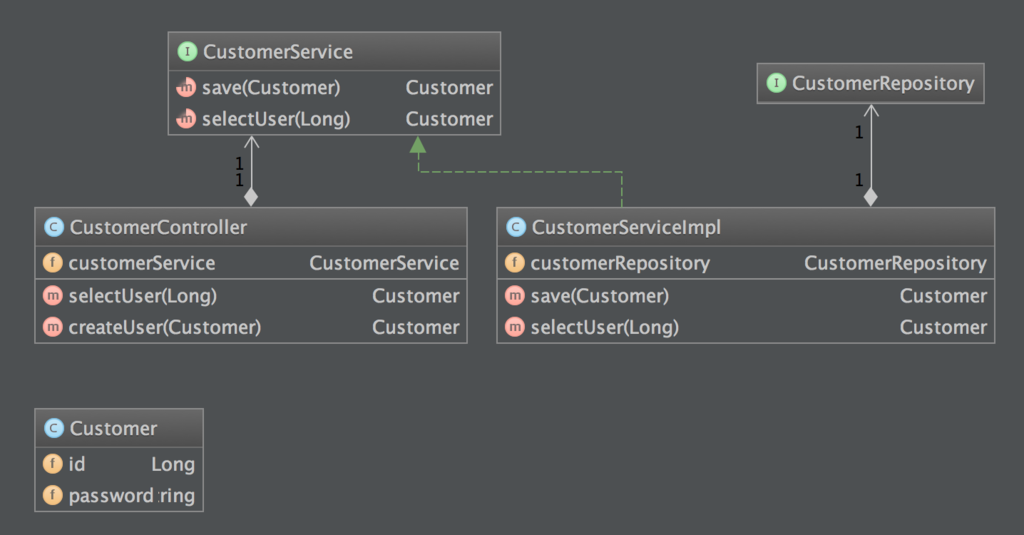
どんな動きをするか見てみよう
ソースは Github に置きました。。ソースを落としてきて、 ./gradlew bootRun すれば次のような感じでサーバーが立ち上がると思います。

http://localhost:8080/customer に対して { "password": "test_password" }' を POSTしますとユーザーが作られます。

http://localhost:8080/customer/1 に対して GET すると、次のようなレスポンスが返却されます。
{
id: 1
password: "test_password"
}

ソース解説
どんな動きをするか見ていただいたので、ソースの詳細を説明していきます。 次のような順番で説明します。
- ビルドスクリプト(build.gradle)
- 構成ファイル(Application)
- コントローラー(CustomerController)
- サービス(CustomerService)
- リポジトリ(CustomerRepository)
- エンティティ(Customer)
ビルドスクリプト(build.gradle)
ビルドはGradleを使います。
dependencies {
compile("org.springframework.boot:spring-boot-starter-web")
compile("org.springframework.boot:spring-boot-starter-data-jpa")
runtime 'com.h2database:h2'
testCompile 'org.springframework.boot:spring-boot-starter-test'
}
必要なコンポーネントは spring-boot-starter-web, spring-boot-starter-data-jpa, h2, spring-boot-starter-test の4つだけです。
構成ファイル(Application)
web.xml の代わりになります。アノテーションで@EnableAutoConfiguration がいい感じに設定してくれます。
@Configuration @ComponentScan @EnableJpaRepositories @EnableAutoConfiguration public class Application { public static void main(String[] args) { SpringApplication.run(Application.class, args); } }
コントローラー(CustomerController)
URLの制御を行い、サービスを呼び出します。面倒なURLのパスのマッピングはアノテーションで記載でき、これだけで済みます。便利。
@RestController @RequestMapping(value = "/customer") public class CustomerController { @Autowired private CustomerService customerService; @RequestMapping(value = "/{id}", method = RequestMethod.GET) public Customer selectUser(@PathVariable Long id) { return customerService.selectUser(id); } @RequestMapping(method = RequestMethod.POST) public Customer createUser(@RequestBody @Valid final Customer customer) { return customerService.save(customer); } }
サービス(CustomerService)
サービスは単純なインターフェースなので、実装クラスの CustomerServiceImpl で説明します。単純にリポジトリを呼んでいるだけですが、本来ならばビジネスロジックをここにいろいろ書きます。
@Service public class CustomerServiceImpl implements CustomerService { @Qualifier("customerRepository") @Autowired private CustomerRepository customerRepository; public CustomerServiceImpl() { } public CustomerServiceImpl(CustomerRepository customerRepository) { this.customerRepository = customerRepository; } @Override public Customer save(Customer customer) { return customerRepository.save(customer); } @Override public Customer selectUser(Long id) { return customerRepository.findOne(id); } }
リポジトリ(CustomerRepository)
今回の一番の見所!
@Repository public interface CustomerRepository extends JpaRepository<Customer, Long>{ }
DBへのアクセスはエンティティ(Customer)と主キーを JpaRepository<Customer, Long> で指定するだけです。あとはインジェクションされて、
保存のsave()メソッドや検索のfindOne()が動きます。全件取得のfindAll()やページング、ソートもできます。ただの interface のくせに!
これは結構衝撃的でした。また、デザイン面でも interface なのでロジックをリポジトリにごちゃっと書くことも無いので、良い制約だなと思いました。
尚、JpaRepositoryが一番高級でページングとかいらなければ、CrudRepositoryでも良いです。リポジトリの関連はこんな感じ

エンティティ(Customer)
最後です。
@Entity public class Customer { @Id @GeneratedValue(strategy = GenerationType.AUTO) public Long id; @NotNull @Size(max = 64) public String password; }
Class名がテーブル名、メンバ変数がフィールド名になります。フィールドは public にすることで、Getter/Setter は要らない模様。 @Idが主キー、@GeneratedValueでシーケンスを設定。
次回
今回のソースをベースにDB周りを実装して拡充していきたいと思います。一対多、多対一、多対多とかをやります。